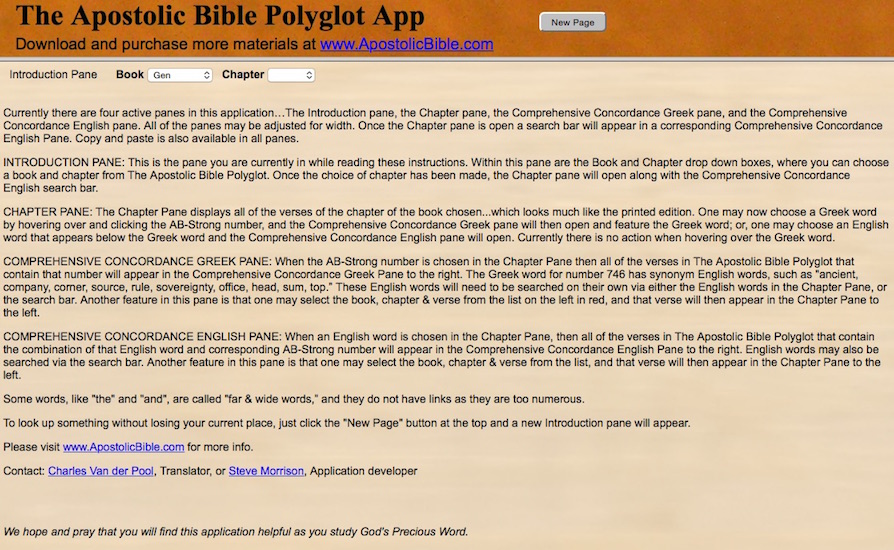
Above: The Apostolic Bible Polyglot App Opening Screen.
INTRODUCTION PANE: The Apostolic Bible Polyglot App is an interactive application residing on the Internet and does not need to be downloaded or paid for. The app was developed by Steve Morrison who is the creator of www.biblequery.org and www.muslimhope.com. The application consists of four panes...the Introduction Pane, the Chapter Pane, the Comprehensive Concordance English Pane, and the Comprehensive Concordance Greek Pane, all of which have interactive elements in various degrees. In addition to the four panes is the search bar which appears in various panes. When one first opens the application the Introduction Pane opens up automatically.

Above: The Apostolic Bible Polyglot drop down boxes.
DROPDOWN BOXES: The drop down box on the left displays the books of both testaments of The Apostolic Bible Polyglot. When one chooses the up\down arrow in the drop down box, they are then presented with all of the books of The Apostolic Bible Polyglot from which to choose from. The drop down box on the right contains all of the chapters of the book chosen, and all of the chapters are displayed once the up\down arrow is selected. Once a chapter is chosen from the drop down box then the Chapter Pane will open.

Above: The Apostolic Bible Polyglot Chapter Pane.
CHAPTER PANE: The Chapter Pane displays all of the verses of the chapter of the book chosen. One may now choose a Greek word by hovering over and clicking the AB-Strong number, and this action will open the Comprehensive Concordance Greek Pane on the right with all of the verses which include that Greek word; or, one may choose an English word that appears below the Greek word, and this action will open the Comprehensive Concordance English Pane on the right with all of the verses which include that English word. There is currently no action when hovering over the Greek word; but hopefully this will action will open the Analytical Lexicon of The Apostolic Bible Polyglot.
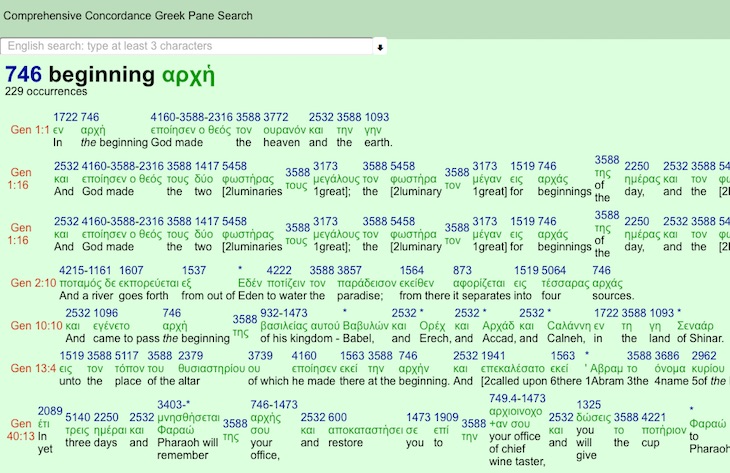
Above: The Apostolic Bible Polyglot Comprehensive Concordance Greek Pane.
COMPREHENSIVE CONCORDANCE GREEK PANE: When the AB-Strong number is chosen in the Chapter Pane then all of the verses in The Apostolic Bible Polyglot that contain that number will appear in the Comprehensive Concordance Greek Pane to the right. The Greek word for number 746 has synomym English words, such as "ancient, company, corner, source, rule,sovereignty, office, head, sum, top. These English words will need to be searched on their own via either the English words in the Chapter Pane, the search bar, or by opening the English-Greek Index of The Apostolic Bible Polyglot. The English-Greek Index is also found in the rear of the printed 2nd edition of The Apostolic Bible Polyglot, or in a downloadable form on the BOOKSTORE. Another feature in this pane is that one may select the book, chapter & verse from the list, and that verse will then appear in the Chapter Pane to the left.
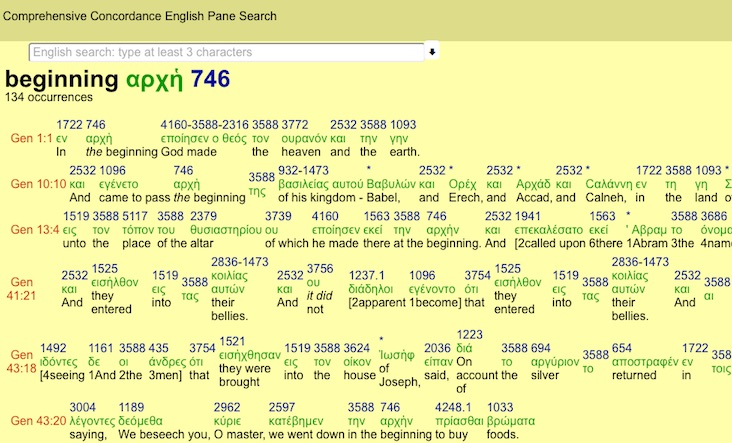
Above: The Apostolic Bible Polyglot Comprehensive Concordance English Pane.
COMPREHENSIVE CONCORDANCE ENGLISH WOPANE: When an English word is chosen in the Chapter Pane, then all of the verses in The Apostolic Bible Polyglot that contain the combination of that English word and corresponding AB-Strong number will appear in the Comprehensive Concordance English Pane to the right. English words may also be searched via the search bar. To know all of the English words that are searchable one may go to the English-Greek Index found in the rear of the printed edition of The Apostolic Bible Polyglot, or the BOOKSTORE to download the English - Greek Index. Another feature in this pane is that one may select the book, chapter & verse from the list, and that verse will then appear in the Chapter Pane to the left.

Above: The Apostolic Bible Polyglot Comprehensive Concordance English Search Bar.
COMPREHENSIVE CONCORDANCE ENGLISH SEARCH BAR: At the top of the Comprehensive Concordance Panes is a search bar. This search bar allows one to search the app. When you type three or more characters, it looks through all the lexical pages and returns a row for everything that matches. So for example, when you type "joy" it finds pages where that appears, includes, joy, joyful, enjoyment, etc. But if you keep on typing "joyfu", it only finds pages that match that, such as "joyful."

Above: New Page Button.
NEW PAGE BUTTON: The new page button appears in the title bar. Any time you want to do an additional search you may keep your current place and select the New Page button and a new search may take place in an identical way as the first search.
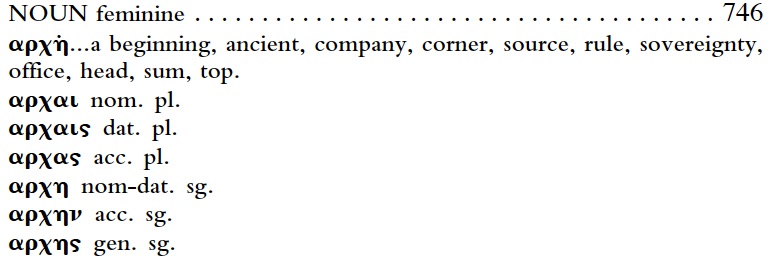
Above: The Apostolic Bible Polyglot Analytical Lexicon.
ANALYTICAL LEXICON: Hopefully in the future we will have an Analytical Lexicon Pane where one may hover over and select the Greek word and then be taken to it's listing in the Analytical Lexicon for parsing identification. Until this is developed one may download the Analytical Lexicon from the BOOKSTORE and look up the Greek number and find the corresponding spelled word that one wants the parsing information on.
TO GO TO THE DOWNLOAD OF THE APOSTOLIC BIBLE POLYGLOT GRATIS & FULL VERSION CLICK HERE>
